
Helium 10 Amazon product hunting tool designed to streamline this process quickly and efficiently.
One of the most useful tools is Black Box, which eliminates hours of manual search time. By using this tool you can easily discover items which are highly profitable and relevant to your niche business.
How to Use Helium 10 Black Box Tool
Product research is one of the key tasks in starting an Amazon business, taking up much of your time and taking up much of your focus when looking for profitable and brand-building items to sell on Amazon. Helium 10 provides a product research tool called Black Box that makes this task much simpler, saving hours from manual searching! To utilize Black Box effectively and begin saving hours with its use, however, first it’s essential that you understand its operation and the key metrics it displays within the results. In this article, we’ll demonstrate how to use Black Box and help make sense of all its various metrics appearing within results.
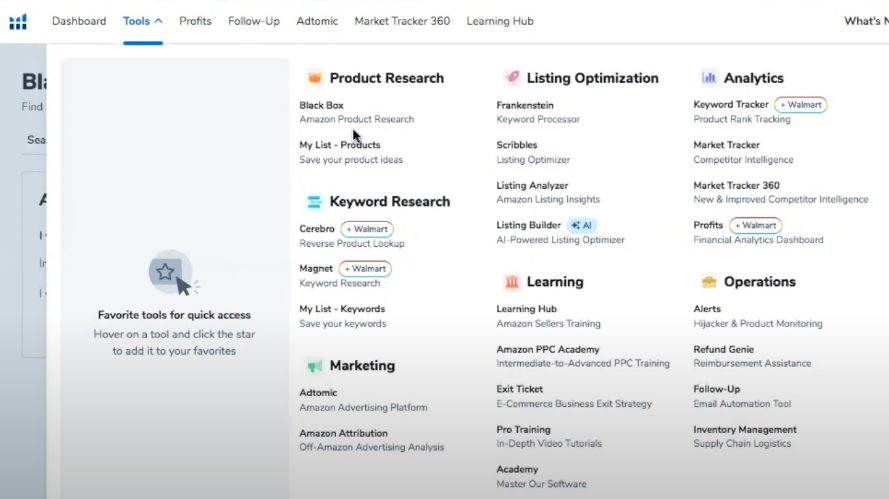
Helium 10’s Black Box product research tool can assist in your efforts to identify profitable products to sell on Amazon. Using multiple search filters, this software identifies products that meet specific criteria, which may range from product type or price range selection. Once your list of potential products has been generated, analyze its data before making informed decisions regarding which to launch and which to reject.
With so many visitors per month coming to Amazon, your products could easily get lost among all the noise. A product research tool such as Helium 10’s Black Box can help get them noticed so that they’re more likely to sell.
Black Box stands out from similar tools such as Jungle Scout and Keepa by providing numerous helpful features that distinguish it from them, such as the ability to track how fast products are selling on Amazon and their average price point; as well as helping identify keywords relevant to Amazon’s search algorithm.
Black Box provides the ability to carefully set search parameters so you only see relevant products. As such, it may be worthwhile to select some keywords related to your business as search terms for optimal results.
How to Set Up Your Search Parameters
Product research is an integral component of success for any Amazon FBA or eCommerce business, saving you from releasing subpar products that fall short of meeting sales goals and finding profitable items before it is too late. Unfortunately, product hunting can be time consuming and tedious – which is why Helium 10 Black Box provides data-driven insights and recommendations to quickly locate profitable items.
Helium 10’s suite of tools features search filters designed to aid sellers at various points during the product hunting process. For instance, Cerebro and Frankenstein allow sellers to perform reverse ASIN keyword mining to uncover keywords driving traffic to top competitors’ listings; you can then leverage these words in your title, bullet points, product description or A+ content in order to increase your chance of ranking highly on search results pages.
Black Box’s primary aim is identifying high-potential products to launch in the marketplace, using its unique Opportunity Score metric as a way of assessing these potential investments and making recommendations based on their potential profitability. This score takes into account factors like search volume, competition and product prices as well as how many titles contain keywords relevant to them – all factors which could impact product visibility.
Once you’ve entered your criteria in Black Box, click “Search”. A list of products which meet your criteria will appear; to narrow this down further you can use filters like price, reviews or estimated sales revenue. Likewise, you can filter out products which don’t meet your requirements, such as those with low search volume/competition or are too costly.
Though designed specifically for Amazon, Black Box can also help identify product opportunities on other e-commerce platforms and its insights and data can be integrated with other Helium 10 tools to assist with developing an overall plan for launching products on marketplaces.
What Metrics to Look for in Black Box
Black box monitoring examines the external characteristics of an opaque system. Usually this involves sending requests via HTTP, ICMP or DNS to check availability and performance – keeping an eye on APIs, websites, DNS servers or critical business systems that must be available for operations.
Black-box optimization is an automatic hyperparameter tuning technique used in machine learning. The purpose of black-box optimization is to find an optimal set of parameters which maximize model performance given input data; the difficulty lies in that both are complex systems which cannot be described linearly; to overcome this hurdle black-box optimization utilizes various strategies, including data exploration/experimentation/model simulation/predictive analytics etc. to meet its goal.
Helium 10’s Black Box product research tool is an efficient and effective way to discover new products and niches for your Amazon store, saving hours of manual research time while unveiling untapped sales opportunities.
For optimal use of Black Box, ensure your search parameters are set up accurately to allow its algorithm to analyze relevant data and deliver accurate results. This will maximize performance.
Step one of keyword searching involves selecting an industry. For instance, if you sell sports equipment, keywords related to that could include “sports equipment” or “athletic gear.” Additionally, narrow your search further by choosing specific brands or products.
When selecting your search term, be sure to include keywords associated with your target market. You can also filter by price range, brand and customer reviews to produce more comprehensive lists of results.
Black Box offers helpful explanations of each parameter, so if you are unclear about their meaning, Hovering over search options displays a brief explanation of how results are generated.
Once your search parameters are in place, you can begin looking for products to sell on Amazon. The Black Box search function offers an effective way of narrowing down results with its number of searches function – giving an indication of its popularity and availability on Amazon. It also features related products and categories which can help narrow your search further.
Key features include ASIN grabber, profitability calculator, PPC ad management tools, index checker and inventory protector – among many more!
Xray, the company’s free Chrome extension, gives users access to Amazon’s product library of over 450 million ASINs and visualizes estimated monthly sales volume, pricing data trends and review information – providing FBA sellers with invaluable help for identifying lucrative product opportunities and assessing competition.
Black Box, another free tool included with Helium 10, can assist you in quickly finding high-demand, low-competition products. Utilizing powerful smart filters, Black Box can quickly identify promising product opportunities while helping to avoid potential product pitfalls like existing sellers or positive reviews that might harm your chances of success.
Cerebro is a reverse ASIN lookup tool within Black Box that lets you spy on your competition. By uncovering which keywords they are ranking for and providing insight into how these are performing over time, this feature enables you to modify and optimize listings accordingly.
Magnet is an effective tool for anyone considering expanding into ecommerce, providing users with the capability of researching and analyzing keyword lists to identify those which offer the greatest potential for their business. Once identified, this keyword list can then be used as the foundation of campaigns designed to attract more customers while increasing organic search rankings.
Misspellinator can help you quickly identify and correct common misspellings in product titles, bullet points and descriptions to maximize the searchability of listings. Trendster also provides historical sales and price data of your competitors so that you can make informed decisions regarding pricing your listings to maximize profits. Finally, Refund Genie allows you to find any refunds you may have missed while shopping on Amazon and claim them back from them quickly and efficiently.
When love and skill work together, you can expect a masterpiece.
Expert Commerce stays ahead of the curve with digital marketing trends. Our success has led us to lead the pack amongst our competitors with our ability to anticipate change and innovation.







Leave a Reply